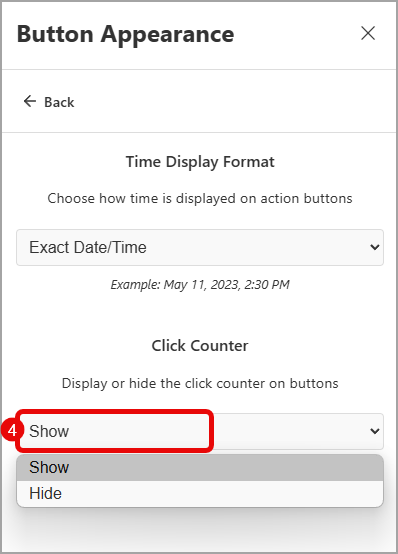WhenDid.io can be set to show or hide the number of times the button has been clicked. Unless an individual action button is set to show or hide the Click Counter (see Edit an Action Button) its Click Counter will be displayed or hidden according to this setting. The default setting is: Show.
To change the mode:
- Click the Settings menu button.
- Select Options.
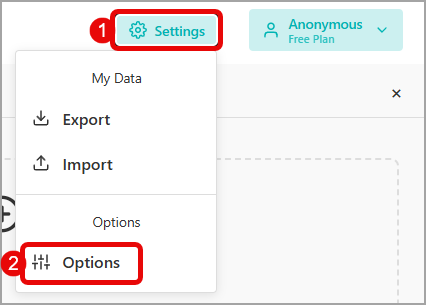
- Select Button Appearance.
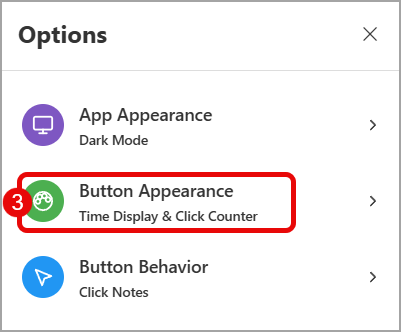
- In the Click Counter section, select either Show or Hide as desired. The changes will be applied instantly to all action buttons.