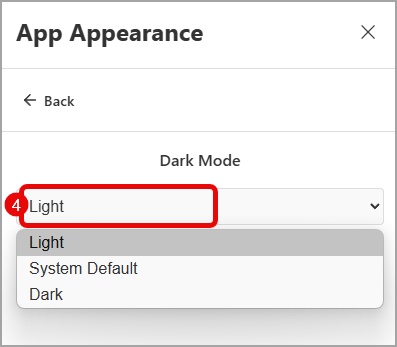WhenDid.io can be set to operate in Dark Mode or Light Mode, depending on user preference. By default, it follows the system setting. If the computer is set to utilize dark mode, then WhenDid.io will render in dark mode; if the computer is set to utilize light mode, then WhenDid.io with render in light mode. Users don't have to change the mode setting unless they want to.
To change the mode:
- Click the Settings menu button.
- Select Options.
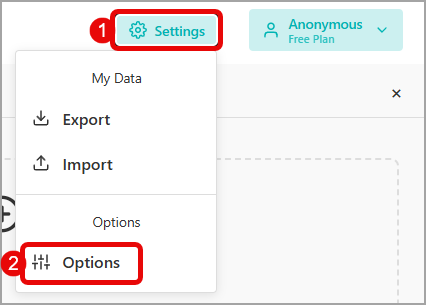
- Select App Appearance.
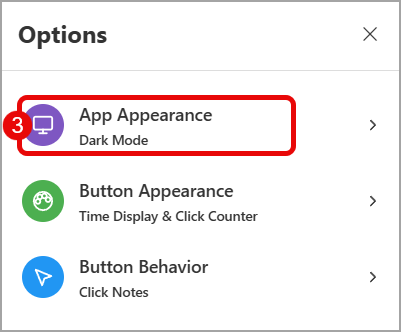
- In the Dark Mode section, select either Light, Dark, or System Default as desired. The changes will be applied instantly.