Once a user has [sign-up](signed up) for WhenDid.io, they can sign in on different devices to access their WhenDid.io board.
To sign in to WhenDid.io:
- Click the User Profile in the top left of the app to open the User Menu.
- Click Sign In.
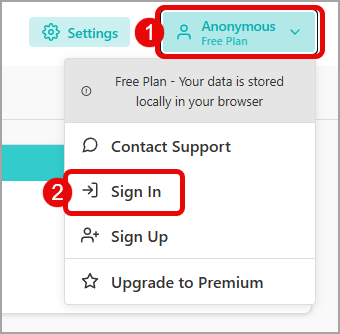
- Enter the Email Address used when signing up.
- Click the Send Verification Code button. An email with a 6-digit verification code will be sent to the email address entered.
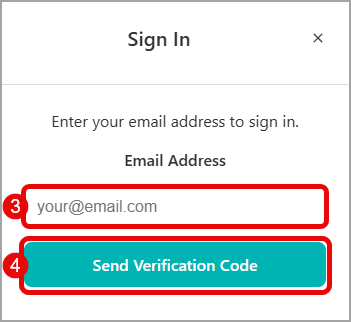
- Enter the 6-digit Verification Code.
- Click the Verify and Sign In button.
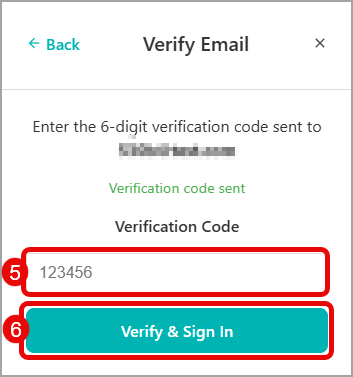
- The user's settings, groups, and buttons (including their click history) will be instantly restored to the user's current browser and device.
- As the user works in WhenDid.io, information is constantly backed up to the cloud.
